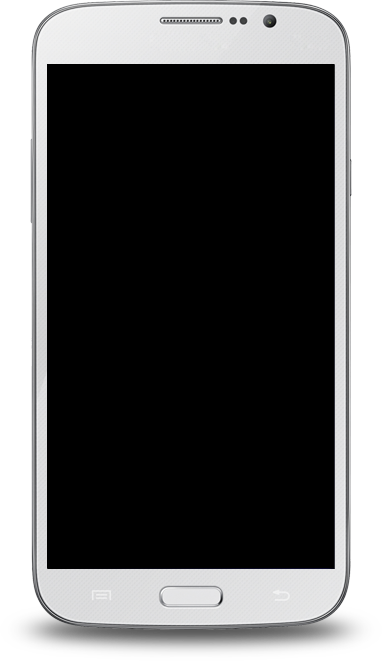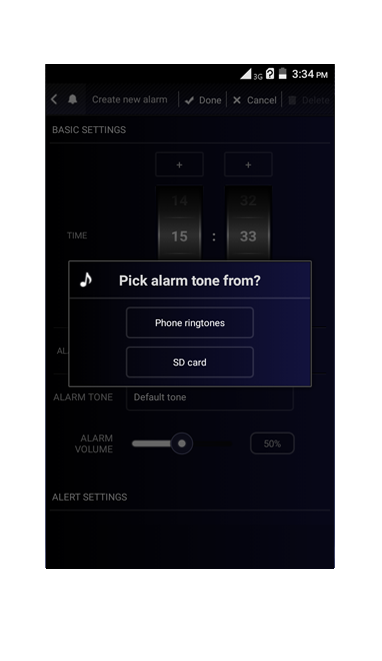Clock
Soft alarm clock – alarm clock allows you to fully customize the appearance of the clock on the screen
-
Themes
Allows you to create custom themes where you can customize your favorite background colors, seconds and hours indicator, as well as font and font color
-
Three clock types
It is possible to select between analog, digital or analog-digital clock
-
Next alarm option
This option allows you to display a small window at the bottom of the screen with information about the next alarm
-
Screen dimming
With one click in the quick menu, it is possible to dim the display during the night, in order to conserve battery power
-
Active display mode
In this mode, it is possible to determine the arbitrary time to turn off the phone screen or set the screen to remain active all night (recommended only if the phone is connected to the charger)
-
Noise screen activation
This option means setting the screen activation with sound (clap hands, whistle) and setting the volume level that will activate the screen